REPAYMENT
Repayment Channels
- Repayment Via Counter
- Online Repayment
- Repayment Via Salary Deduction
- Repayment Via Direct Debit
- Repayment Via EPF
Repayment Channels
Via Counter
Repayment Channels
Via Counter
CHANNEL | INFORMATION | FEE (RM) | UPDATE PERIOD (WORKING DAYS) | |
|---|---|---|---|---|
| PTPTN Counter (Nationwide) | Cashless payment via Electronic Data Capture (EDC) terminal: - Local Debit Card - Local Credit Card | - | 1 Day | |
| Agent counter | Bank Islam Bank Rakyat Pos Malaysia CIMB Bank Bank Simpanan Nasional (BSN) | 1.00 | 3 Days | |
| PayQuick Kiosk | - Loan repayment channel via cash. - For payment guidance, CLICK HERE. | 1.00 | 3 Days | |
| Razer Cash at 7-Eleven | - Loan repayment channel via cash. - For payment guidance, CLICK HERE. - Link of Razer Cash at 7-Eleven, CLICK HERE. | 1.00 | 3 Days | |
| Digi Kiosk | - Loan repayment channel via cash. - For payment guidance, CLICK HERE. | 1.00 | 3 Days | |
| e-Pay | - Loan repayment channel via cash. - e-Pay services are available at Caltex, KK Mart 24 Jam, Mydin, myNEWS.com, PAK Grocer, & Petron. | 1.00 | 3 Days | |
| KioskMedia | - Repayment facility can be done via self-service kiosks | 1.00 | 3 Days |
Note :
Repayments must be made no later than the 27th of each month to ensure that the transaction is updated in the current month's statement. Transactions after that date will be updated in the following month's statement. However, transactions made up to the end of the month through the PTPTN counter/ PTPTN Marketing Executive will be updated in the statement in the current month.
Repayment Channels
Via Online
Repayment Channels
Via Online
| CHANNEL | INFORMATION | FEE (RM) | UPDATE PERIOD (WORKING DAYS) | |
|---|---|---|---|---|
| Online Banking | Bank | Manual | - | - |
| Bank Islam | | 1.00 | 3 Days | |
| Bank Rakyat | | 1.00 | 3 Days | |
| Maybank | | 1.00 | 3 Days | |
| Public Bank | | 1.00 | 3 Days | |
| RHB Bank | | 1.00 | 3 Days | |
| Pos Online | | 0.50 | 3 Days | |
| Affin Bank | | 1.00 | 3 Days | |
| Ambank | | 1.00 | 3 Days | |
| AgroBank | | 1.00 | 3 Days | |
| CIMB Bank | | 0.50 | 3 Days | |
| Bank Simpanan Nasional | | 1.00 | 3 Days | |
| myPTPTN | List of banks : | - | 3 Days | |
| JomPAY | - Online payment facility via online banking and mobile phone that is using current account, savings, and credit card | - | 3 Days | |
| MyPay | - Online repayment can be done via mobile web | 1.00 | 3 Days | |
| Shopee | - Online payment facility can be done via online on Shopee. | 1.00 | 3 Days | |
| kiplePay | - Online payment facility can be done via online on KiplePay | 1.00 | 3 Days | |
| SpayGlobal | - Online repayment can be done via online on SpayGlobal. | 0.80 | 3 Days | |
| IIMMPACT | - Online repayment can be done via online on IIMMPACT. | 1.00 | 3 Days | |
| Boost | - Online repayment facility can be done via Boost | 1.00 | 3 Days | |
| Touch n Go(TnG e-Wallet) | - Repayment facility can be done via Touch n Go | 1.00 | 3 Days | |
| Mcash | - Repayment facility can be done via Mcash. | 1.00 | 3 Days | |
| Billplz | - Kemudahan bayaran balik secara dalam talian melalui aplikasi Billplz | 0.50 | 3 Days | |
Note :
Repayments must be made no later than the 27th of each month to ensure that the transaction is updated in the current month's statement. Transactions after that date will be updated in the following month's statement. However, transactions made up to the end of the month through the PTPTN counter/ PTPTN Marketing Executive will be updated in the statement in the current month.
Repayment Channels
Via Salary Deduction
Repayment Channels
Via Salary Deduction
- Starting from September 2015, civil servants (who received loans from PTPTN) are mandated to repay the loan through salary deductions.
- Starting from 1 November 2015, salary deductions for loan repayments are managed by PTPTN and not through the Inland Revenue Board Of Malaysia.
- Salary deductions SHOULD be based on the Repayment Schedule that has been established.
- Salary deductions are only issued for the current month, any arrears must be cleared by using other methods.
Employer non compliance with salary deduction
It is considered an offense for employers who fail to manage salary deductions. Enforcement actions will be taken based on Section 29 of the PTPTN Act click here, it is the responsibility of the employer, upon receiving written notification from PTPTN, to initiate salary deductions from the borrower for the purpose of repaying the PTPTN loan on a monthly installment basis. Any employer who fails to comply with this notification can be charged under Subsection 2, and if found guilty, may face a fine not exceeding RM20,000.00 or imprisonment for a term not exceeding one year, or both.
1. Borrower NOT ALLOWED discontinue salary deductions until the outstanding loan has been fully repaid.
2. Salary deductions will be terminated in the following circumstances:
- The borrower has fully repaid the loan;
- The borrower has been declared bankrupt by the Malaysian Department of Insolvency; or
- PTPTN receives notification of the borrower’s termination of employment or job change from the borrower or employer.
3. Borrower need to complete Borang Permohonan Pindaan / Pembatalan Potongan Gaji Bagi Peminjam PTPTN and submit it to PTPTN.
Want to Apply for a Salary Deduction?
4 langkah mudah membuat permohonan salary deductions
Nikmati ketenangan minda dengan memastikan pembayaran sentiasa tepat pada waktunya dan teratur.
FAQs
Salary deduction applications can be made online through the following access: https://myptptn.ptptn.gov.my/ptptn/app/landing or by downloading the myPTPTN App via Google Play, Apple App Store, or Huawei App Gallery.
Please refer to the myPTPTN Salary Deduction Application User Guideline as follows :-
Repayment through salary deductions can prevent arrears as it is made consistently, thereby protecting the borrower from any enforcement actions such as blacklisting and summonses. The loan record in CCRIS will also be positively affected. For public servants, repayment through salary deductions is mandatory in accordance with the directive of the Chief Secretary to the Government (KSN) in September 2015.
- Borrowers are required to make the salary deduction application online through the following access: https://myptptn.ptptn.gov.my/ptptn/app/landing or by downloading the myPTPTN App via Google Play, Apple App Store, or Huawei App Gallery.
- PTPTN will update the salary deduction records into the PTPTN system and submit the salary deduction amount to the employer.
- PTPTN akan mengemas kini maklumat pembayaran di dalam penyata selepas bayaran diterima daripada majikan.
- Updated repayment records can be checked in the Loan Statement
PTPTN implements mandatory salary deductions if no repayments are received from the borrower within fourteen (14) days from the date of the PTPTN Loan Repayment Negotiation Directive letter. Negotiation space is still open if the borrower is unable to afford the stated installment amount, and they need to attend PTPTN within 14 days from the date of the letter.
Yes. Borrowers can made for salary deductions even if the Repayment Schedule has not been set up yet.
One of the reasons for the failure of salary deductions is due to inaccurate information provided such as the Salary Number/ Military Number (Government Staff), incomplete employer information, and the borrower's employment status being a Part-Time Worker or Agent.
Borrowers need to inform PTPTN if they quit their job or switch to a new employer. PTPTN will then cancel the salary deduction records. After that, borrowers can apply for salary deductions under their new employer.
Borrowers who have been blacklisted and summoned need to settle their blacklisting and summons matters first. Borrowers should attend consultations at any PTPTN branch if they have been blacklisted or contact the Legal and Prosecution Division at the Kuala Lumpur headquarters if they have been summoned.
Absolutely. Borrowers need to complete Borang Permohonan Pindaan / Pembatalan Potongan Gaji Bagi Peminjam PTPTN with the updated deduction amount.
No. If borrowers are unable to make payments based on the scheduled installments, they are advised to reschedule their loan.
Borrowers can initiate salary deductions based on the original monthly installment schedule but need to clear any arrears to ensure there are no repayment record delays. If unable to do so, borrowers should request a loan rescheduling to determine a new installment amount, taking into account the outstanding arrears.
Borrower should contact their employer promptly to investigate the issue with PTPTN.
Borrowers are advised to settle their monthly installments through alternative channels to avoid arrears and enforcement actions.
Borrowers need to amend the salary deduction amount based on the figures in the Ujrah agreement by filling out new Borang Permohonan Pindaan / Pembatalan Potongan Gaji Bagi Peminjam PTPTN . If the amount in the Ujrah agreement is lower than the current salary deduction, borrowers are encouraged to maintain the existing deduction amount to benefit from wage cost savings and expedite loan repayment.
Loan repayments through salary deductions will be updated in the borrower's statement no later than 7 working days after the complete payment is received from the employer.
Repayment Channel Via
Direct Debit
Repayment Via Direct Debit
1. Have a Current Account/ Savings Account from the following banks and registered for electronic banking services.
|
|
2. Have a Loan account (Loan Repayment) at PTPTN.
3. For Loan Repayments, you are required to know the types of your loan account, whether it is an Islamic (Ujrah) loan account or a Conventional loan account.
4. Successful transactions will be updated in the loan statement within 3 business days.
5. Untuk panduan pengguna bagi permohonan debit terus:
Want to Apply for Direct Debit?
5 langkah mudah membuat permohonan direct debits
Nikmati kemudahan dan transaksi lebih mudah melalui debit terus.
FAQs
Direct Debit is a facility for PTPTN loan repayment and Simpan SSPN deposit where the borrower/ depositor authorizes PTPTN to make regular deductions from their Savings/ Current Account.
Direct Debit applications can be made online through the myPTPTN web application or download the myPTPTN mobile application through Google Play, App Store, or Huawei App Gallery.
Please refer to the myPTPTN Direct Debit Application User Guide as follows :-
List of banks providing the Direct Debit facility:
| LOCAL BANK | |||
|---|---|---|---|
| No. | Bank Name | No. | Bank Name |
| 1. | Affin Bank Berhad | 11. | Hong Leong Bank |
| 2. | Alliance Bank Malaysia Berhad | 12. | HSBC Bank |
| 3. | AmBank Malaysia Berhad | 13. | Kuwait Finance House |
| 4. | Bank Islam | 14. | Maybank |
| 5. | Bank Mualamat Malaysia Berhad | 15. | OCBC Bank |
| 6. | Bank Pertanian (Agrobank) | 16. | Public Bank |
| 7. | Bank Rakyat | 17. | RHB Bank |
| 8. | Bank Simpanan Nasional | 18. | Standard Chartered Bank |
| 9. | CIMB Bank | 19. | United Overseas Bank |
| 10. | Citibank | – | – |
Yes, the Direct Debit facility is FREE. There are no charges for the application and every successful Direct Debit transaction. However, a registration fee/ deposit of RM1.00 is charged for each application made and will be refunded to the PTPTN loan/ savings within one (1) working day.
The following conditions must be fulfilled for the Direct Debit application :
- The Direct Debit application for loan repayments or savings deposit is only for accounts with outstanding loan balances or active savings accounts.
- The requested amount for loan repayment must be the same as or greater than the monthly installment amount set. For savings deposit, the minimum amount allowed is RM20.
- The bank account selected for Direct Debit implementation must be in active status.
The application process will take 3 working days from the complete application process.
The application for the Direct Debit is failed if:
The applicant account is not active.
Failure during the login process to the payer’s online banking system.
Failure during the process of verifying the payment/ deposit of RM1.00 through the internet banking system of the paying bank
Insufficient account balance during the process of verifying the payment/deposit of RM1.00 through the internet banking system of the paying bank
Other reasons identified by the applicant’s bank
The repayment and deposit deductions for Simpan SSPN will take place on the 1st, 10th or 27th of every month, subject to the approval date of the applicant’s Direct Debit authorization by the bank.
A Direct Debit transaction can fail due to the following reasons :
- Insufficient balance in the account
- Applicant's account closure/ Inactive account
- Other reasons identified by the applicant’s bank
PTPTN will make deductions on the 1st, 10th, or 27th of every month. If a deduction is fail on any of these dates, it means there will be no repayment or SSPN Savings deposit from the borrower/ depositor for that month. The borrower is required to make repayment through other channels to avoid the loan becoming overdue, which could affect their CCRIS record.
Depositors are also encouraged to make deposits through other channels to enjoy the dividends given.
No. Each deduction is for one month's repayment amount only. If no deduction are successfully made in that month, this means there is no repayment from the borrower for that month.
Therefore, the borrower must ensure that there is sufficient balance in their bank account to ensure that the deduction can be made and to enjoy the benefits of Direct Debit.
Automatic cancellation will be made once the total loan debt balance has been settled.
Cancellation for other reasons is subject to the approval of PTPTN. Please email to pdd@ptptn.gov.my
No, it is not possible. Direct Debit for PTPTN loan repayments/ Simpan SSPN deposits can only be made using a Savings Account/ Current Account.
The advantages for borrowers who make loan repayments via Direct Debit are as follows :
Borrowers can ensure consistent loan repayments are made.
Borrowers can avoid loan defaults and enforcement actions such as being blacklisted by the Malaysian Immigration Department (JIM) and summons.
Borrowers can avoid a bad record in the Central Credit Reference Information System (CCRIS) when there are no loan arrears.
Ensuring consistent savings every month.
*Subject to terms and conditions set from time to time.
Yes. However, the application of Direct Debit is not allowed to have more than one bank account holder from different banks to make deductions on the same loan/ savings account.
Example :
| No. | Situation | Application Status | Note |
|---|---|---|---|
| 1. | A mother is making repayment via Direct Debit on behalf of her child. | The Direct Debit Application is allowed | Only one bank account holder can make a deduction for a loan account. Bank account holder : Mother. |
| 2. | Mother and Father are making repayments for the same child | Direct Debit Application is not allowed | More than one bank account holder is making deductions on the same loan account. Bank Account Holders :
|
Repayment Channels
Via EPF Withdrawal
Repayment Channels
Via EPF Withdrawal

Borrowers/ parents of borrowers (account members) can withdraw EPF Account II to make PTPTN loan repayments.
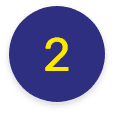
Borrowers have the option to use a partial or full withdrawal from their EPF Account II to repay the loan.

Effective on April 1, 2016, borrowers can apply for PTPTN loan repayment through e-Withdrawal
Borrowers or parents can utilize their EPF Account II for loan repayment (subject to withdrawal conditions).
There are no restrictions on the amount that can be withdrawn.
Multiple withdrawals are allowed as long as there is a balance in the EPF Account II.
No processing charges apply.
Borrowers can benefit from reduced wage/ administrative costs and have a shorter loan repayment period.
- This opportunity is open to all levels of study, including both members or their children.
- The minimum required level of study is Diploma.
Online (e-Withdrawal)
e-Withdrawal refers to submitting a request for withdrawal through the EPF website using an i-Akaun.
e-Withdrawal applications steps are as follows:
Step 1:
Login to the member’s i-Akaun ,you need to click the Withdrawal Tab, e-Withdrawal and then New Application to start a transaction.Step 2:
Check the application status via SMS or Inbox Security Message on i-Akaun.Step 3:
Visit any EPF branch for fingerprint identification and bring the required documents specified by EPF authorities. This identification serves to verify the member’s identity as an applicant and provides evidence of the application’s submission as the confirmation notice.
Note: Members are given a period of 14 days to present at the EPF counter from the date of receipt of the security message in i-Akaun inbox. Apart from that, the fingerprint identification process will be notified via SMS. If the members fail to show up within this time frame, their application will be automatically terminated.
When an individual goes to the EPF counter for fingerprint identification and submits the required documents, EPF will process it within a maximum of 15 business days.
- For i-Akaun registration, you need i-Akaun Activation Code (6 digits) through:
- EPF Call Center at 03-8922 6000
- EPF Kiosk
- EPF Counter
- Activate the member’s i-Akaun using the activation code within 30 days.
FAQs
The following conditions must be fulfilled to withdraw EPF for refunds of PTPTN student loans :
- This opportunity is open to all levels of study, including both members or their children.
- The minimum required level of study is Diploma.
Applications for EPF Akaun II withdrawal for the repayment of PTPTN loans must be submitted online using e-Withdrawal on EPF website. However, the borrowers must have EPF i-Akaun so that you can use e-Withdrawal.



