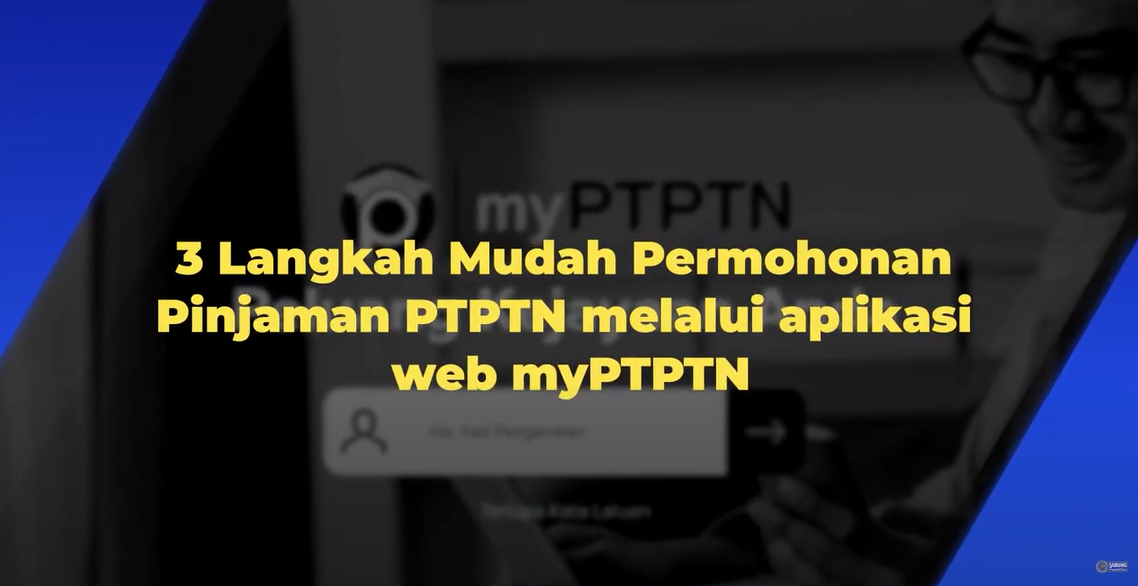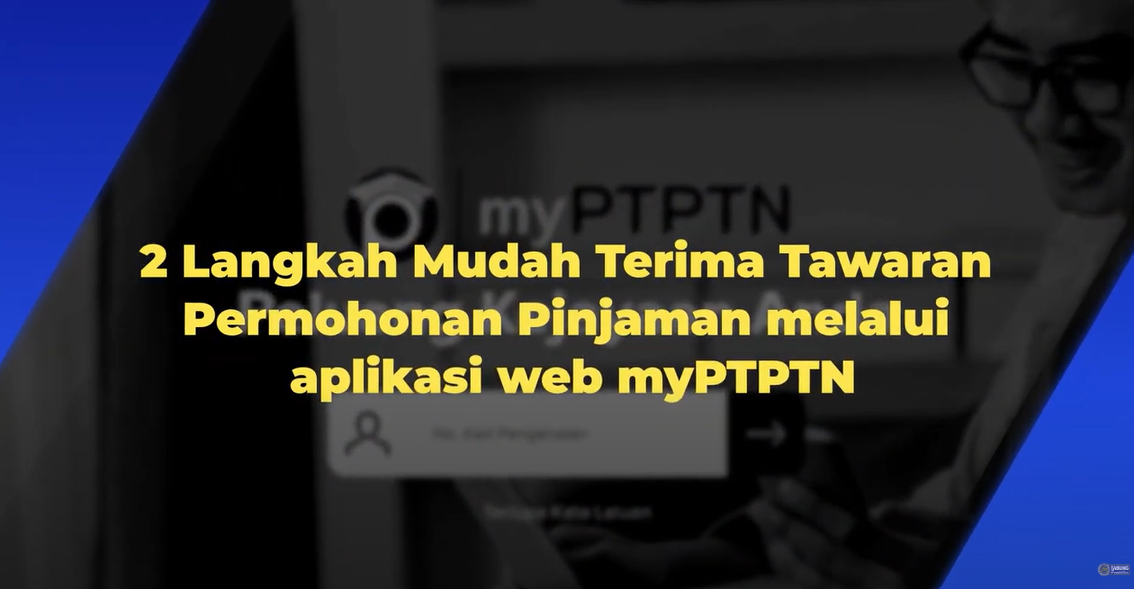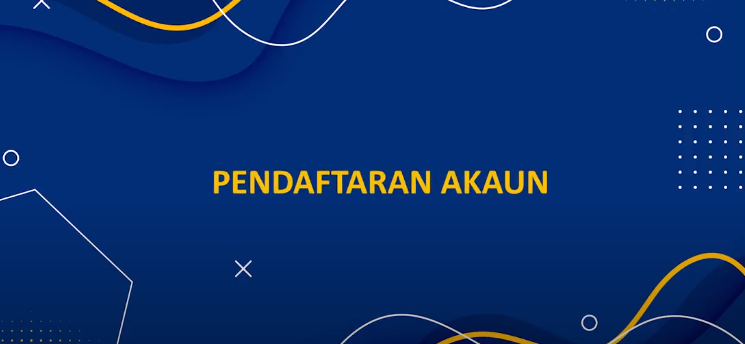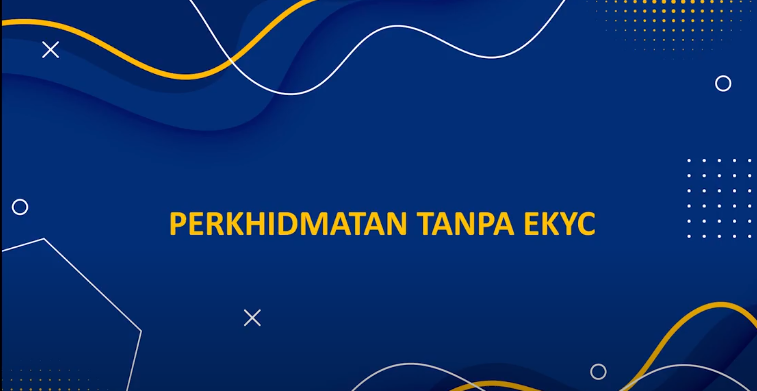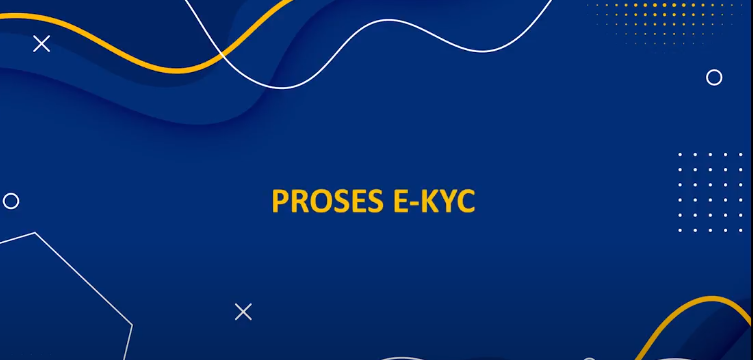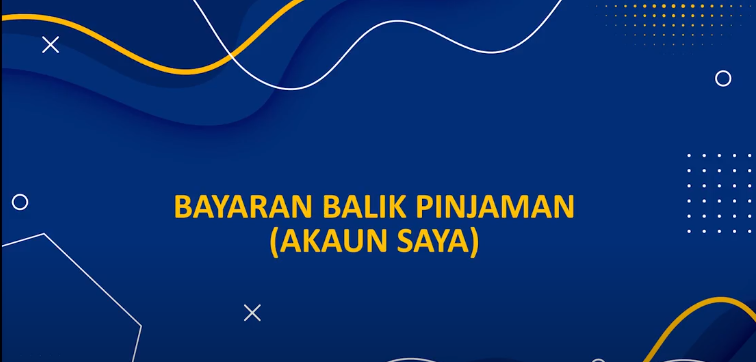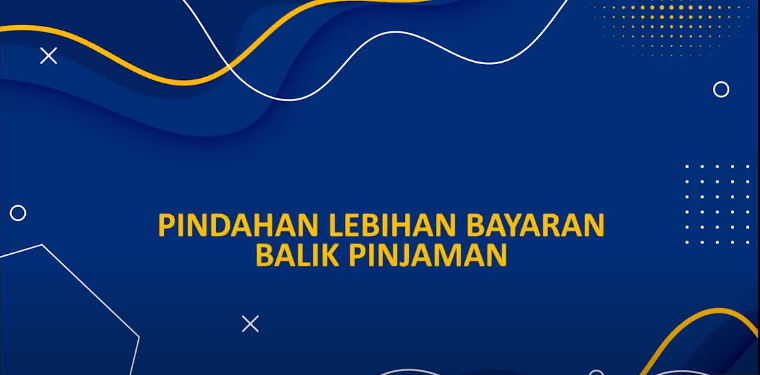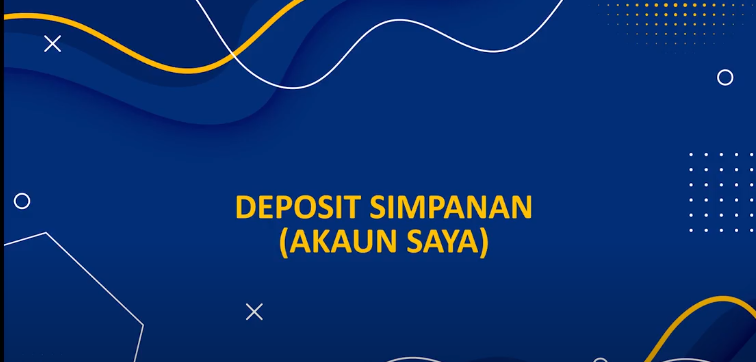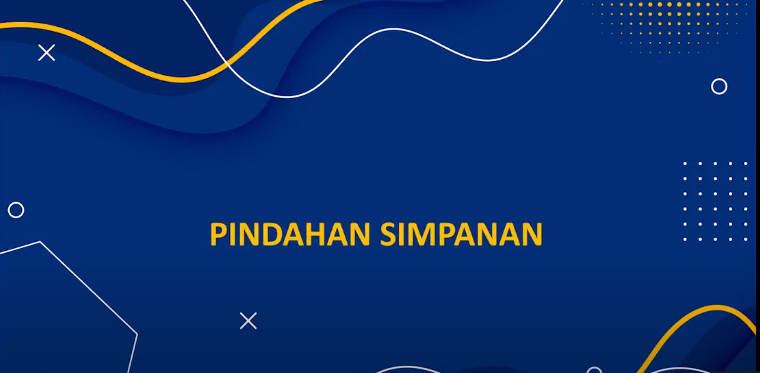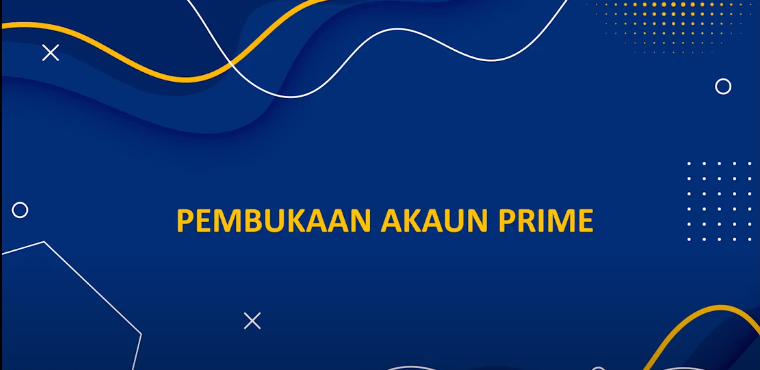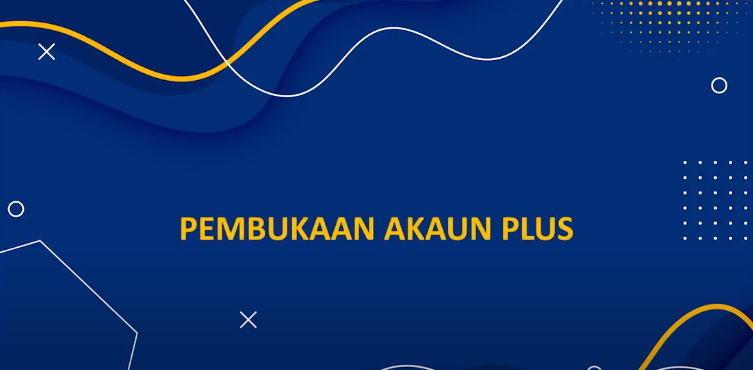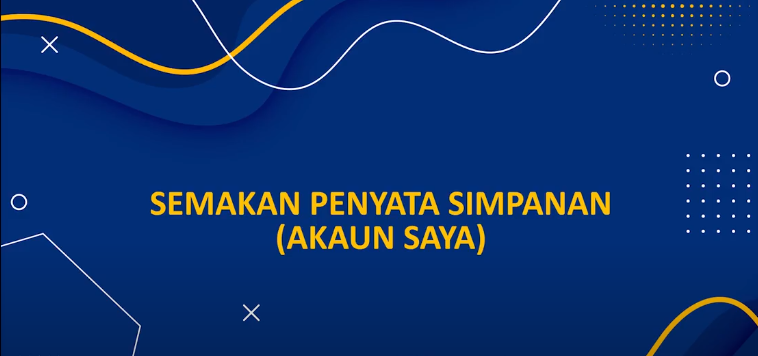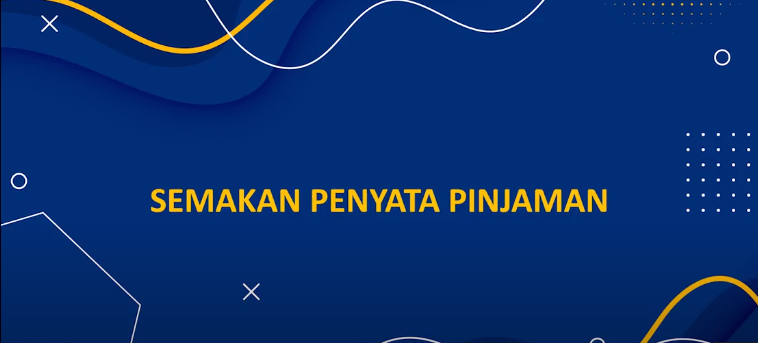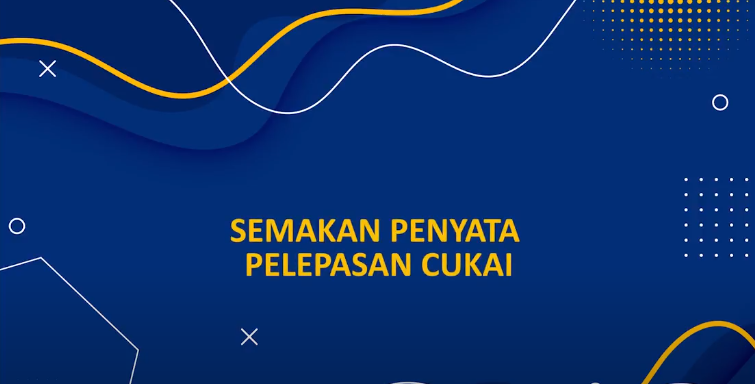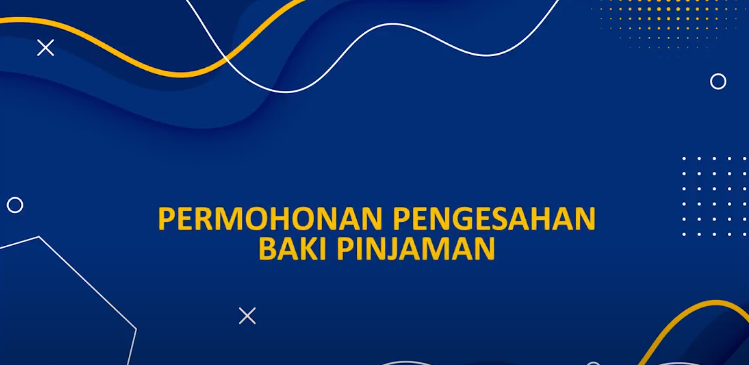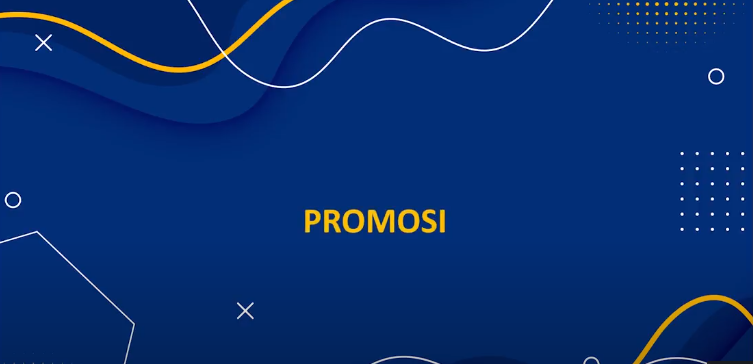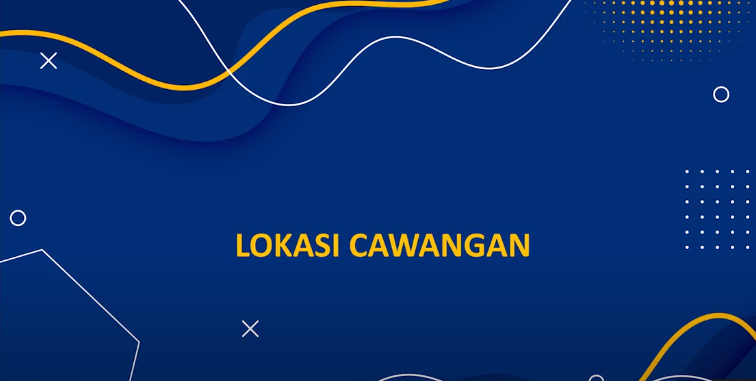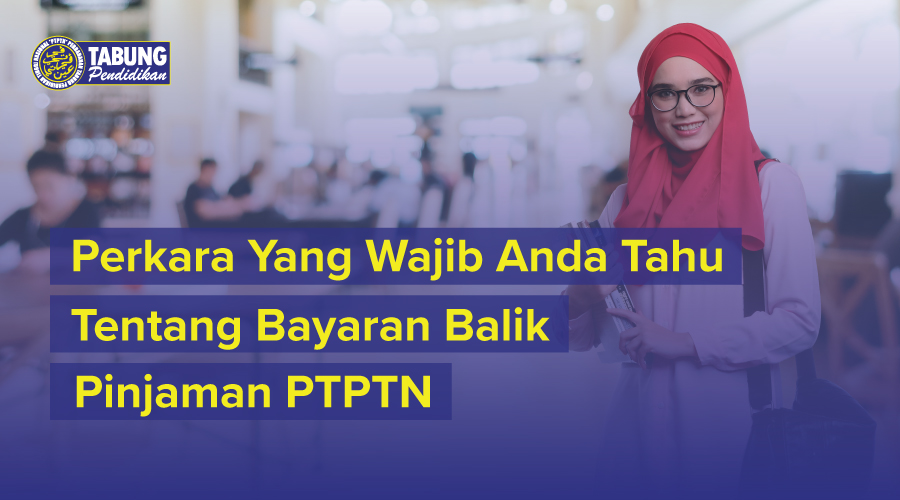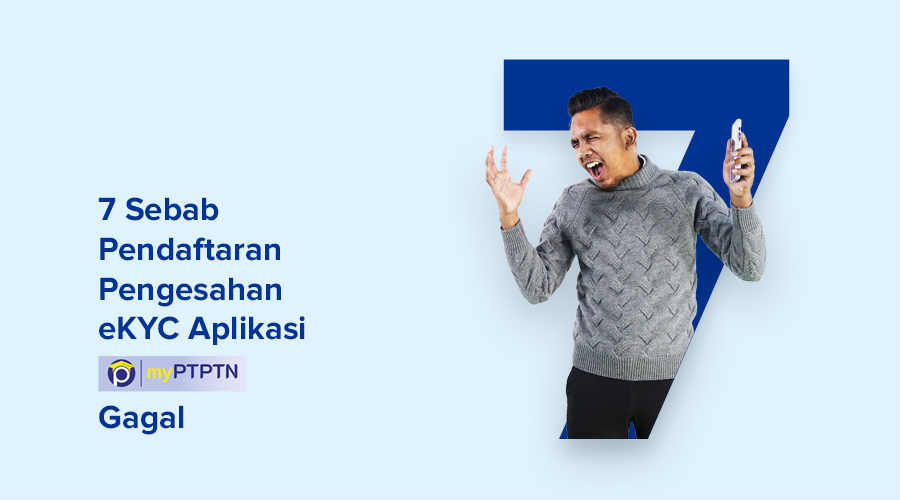Only One Platform
Various PTPTN services are available to simplify user transactions
User-Friendly
User-friendly interface suitable for all ages
Mudah, Cepat & Selamat
User personal information is protected by PTPTN and comes with eKYC registration
Just At Your Fingertips
Accessible no matter where you are
Kenapa perlu jadi pengguna myPTPTN?
Only One Platform
Various PTPTN services are available to simplify user transactions
User-Friendly
User-friendly interface suitable for all ages
Mudah, Cepat & Selamat
User personal information is protected by PTPTN and comes with eKYC registration
Just At Your Fingertips
Accessible no matter where you are
A Variety Of Services Are Provided

Review of Application/ Loan Payment Schedule
WEB | MOBILE

Pin No. Purchase
WEB | MOBILE

Loan Application
WEB | MOBILE

Loan Application Offer
WEB | MOBILE

Wang Pendahuluan Pinjaman (WPP) Review
WEB | MOBILE

Appeal Application
WEB | MOBILE

First Class Bachelor's Degree Refund Exemption Application
WEB | MOBILE

Redemption Statement
WEB | MOBILE

Negotiation
WEB | MOBILE

Loan Settlement Letter
WEB | MOBILE

Loan Repayment Deferral Application
WEB | MOBILE

Pengemaskinian Maklumat Tiada Pendapatan
WEB | MOBILE

Open Simpan SSPN Prime Account
WEB | MOBILE

Open Simpan SSPN Plus Account
WEB | MOBILE

Zakat Simpan SSPN
WEB | MOBILE

Salary Deduction Application
WEB | MOBILE

Auto Debit Application
WEB | MOBILE

Direct Debit Application
WEB | MOBILE

JomPAY Review
WEB | MOBILE

Permohonan Tuntutan Takaful
WEB | MOBILE
Complete Guide To myPTPTN
Discover all information about myPTPTN through the provided user guide. It's concise, substantial, and easy to understand. This guide will help you grasp every function and service available. Start your experience with myPTPTN today!

Step-by-Step Video On Using myPTPTN
myPTPTN Tutorial Video
Become A myPTPTN User Now!
Download and register for myPTPTN now to join millions of users who have experienced the convenience of managing PTPTN transactions in the digital era.
7 reasons why eKYC registration fails
There are several factors that can cause you to fail in registering for eKYC verification through the myPTPTN app.
Here are seven (7) common factors that are often faced by users :

Fake, damaged, or worn-out identity card
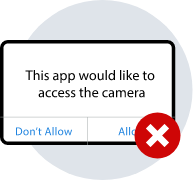
Not allowing camera access

The identity card image is unclear

The identity card image does not match the current face

Face is not within the provided frame

Ensure that the scanned identity card is the same as the registered one

Capturing a selfie image in a dark environment

FAQs
myPTPTN is a mobile application that offers online PTPTN services such as check loan statements, loan repayments, check Simpan SSPN statements, account opening and adding Simpan SSPN deposits as well as salary deduction and Direct Debit applications for loan repayments and Simpan SSPN.
The myPTPTN application is equipped with eKYC (Electronic Know Your Customer). It is the process of verifying and maintaining customer identity records by Bank Negara Malaysia. Customers must register and verify their identity through an Identification Card and a photo that needs to be taken when the verification is made. Customers are unable to check statements or make any transfers if they do not confirm the eKYC identity.
Users must be Malaysian Citizens aged 18 (and above) and have a valid phone number and email address for registration verification purposes.
No, registration can only be done using Identity Card Number (NRIC).
eKYC is the process of electronically identifying one’s identity on a mobile application that needs to be done before any transactions are made to ensure that the digital transactions being carried out are secure.
Users need to change/ replace damaged or lost identity card before starting ekYC.
Read related articles here
After we enter the workforce, we're no longer strangers to...
Repaying PTPTN loans is an important matter that needs to be understood...
To register as a user in the myPTPTN app, you need to...
PTPTN takes a step forward in the digital world with the myPTPTN app that...
Kuala Lumpur: Easy, fast, and safe. Those are the benefits obtained...