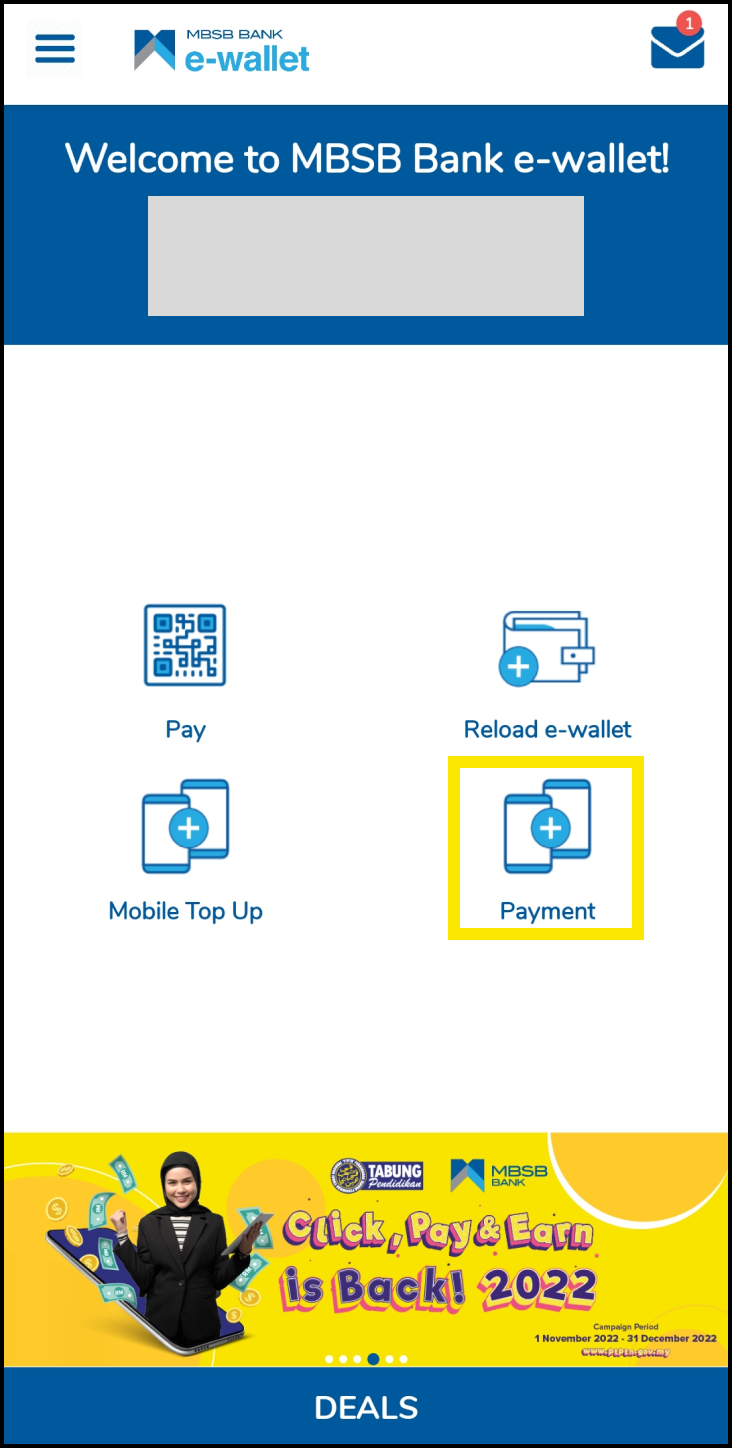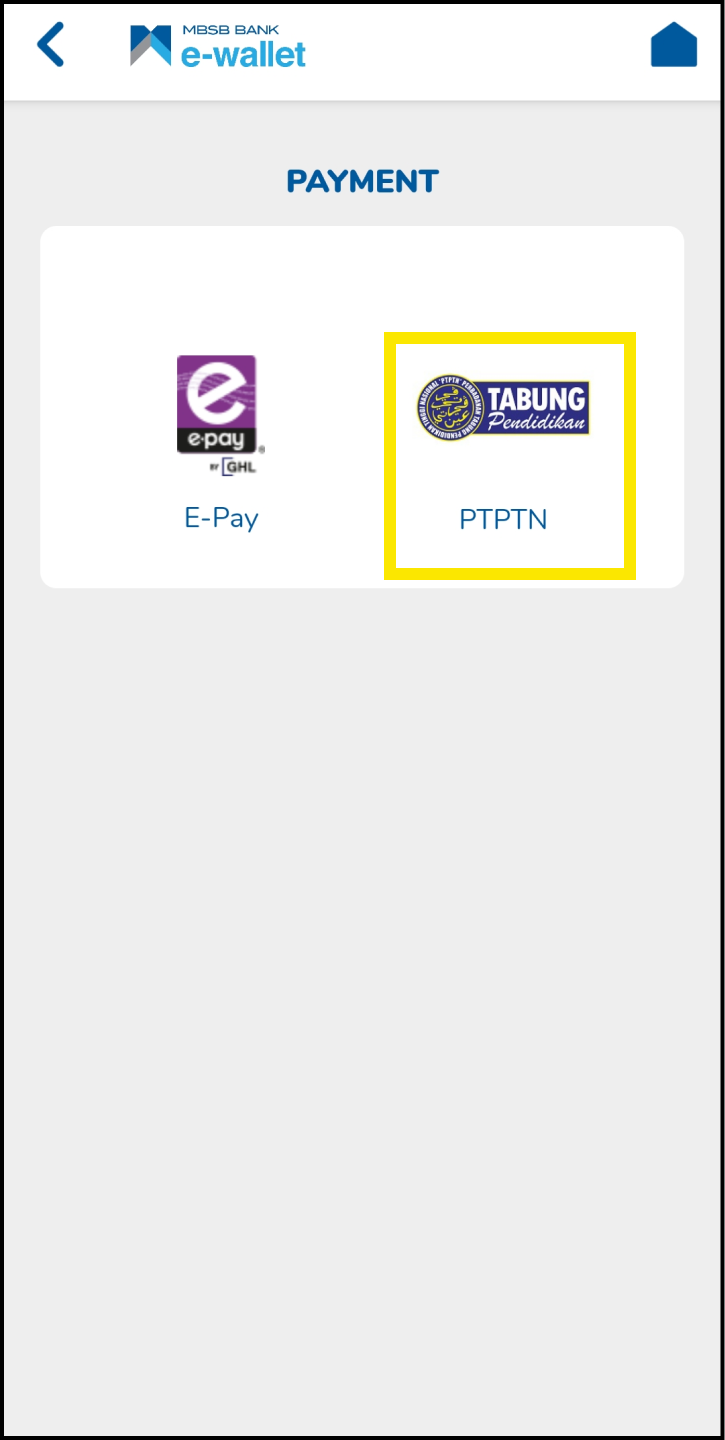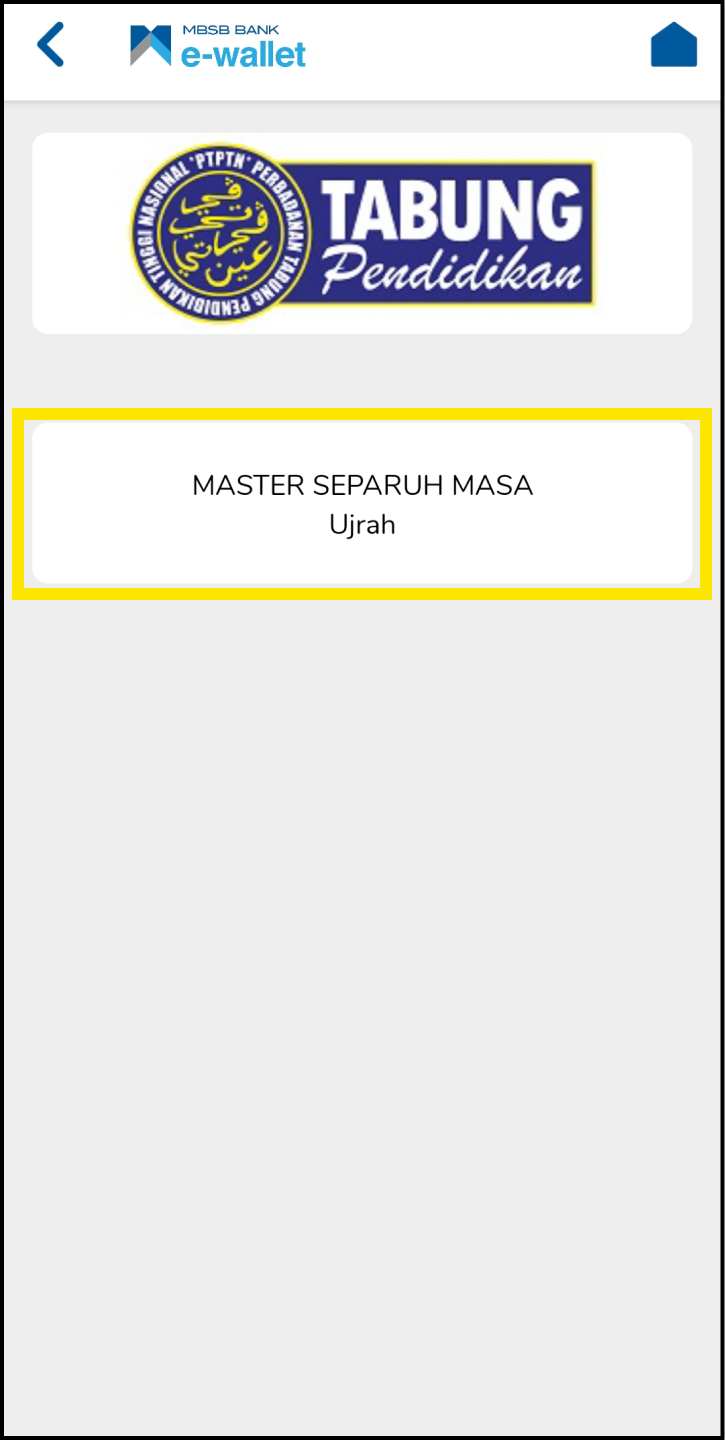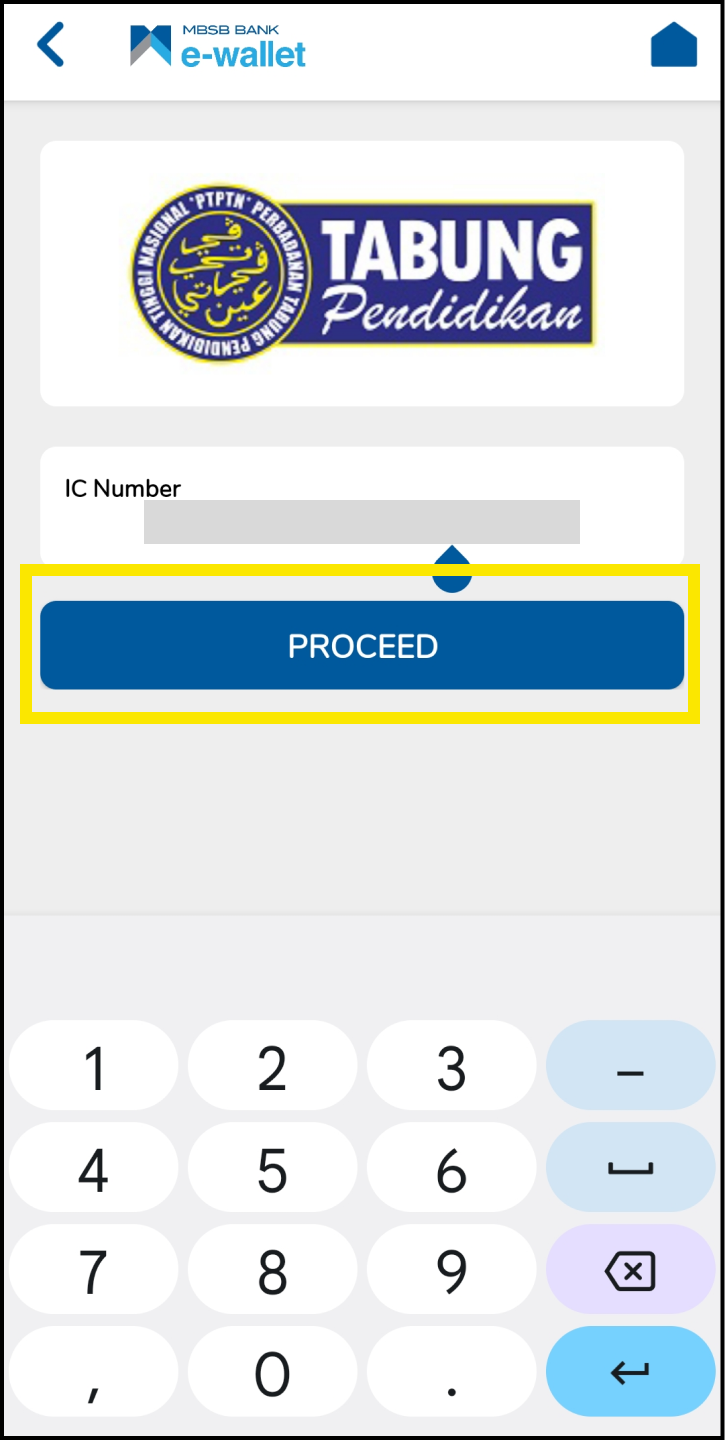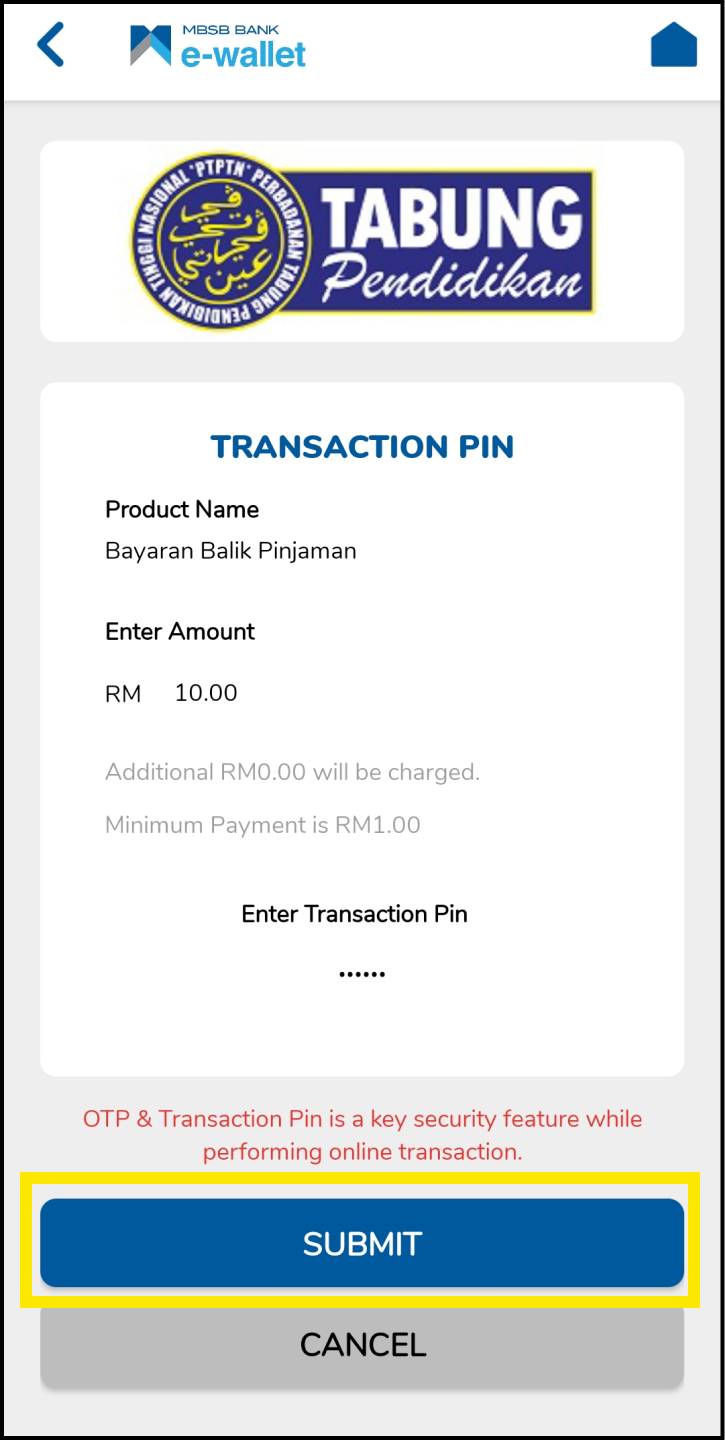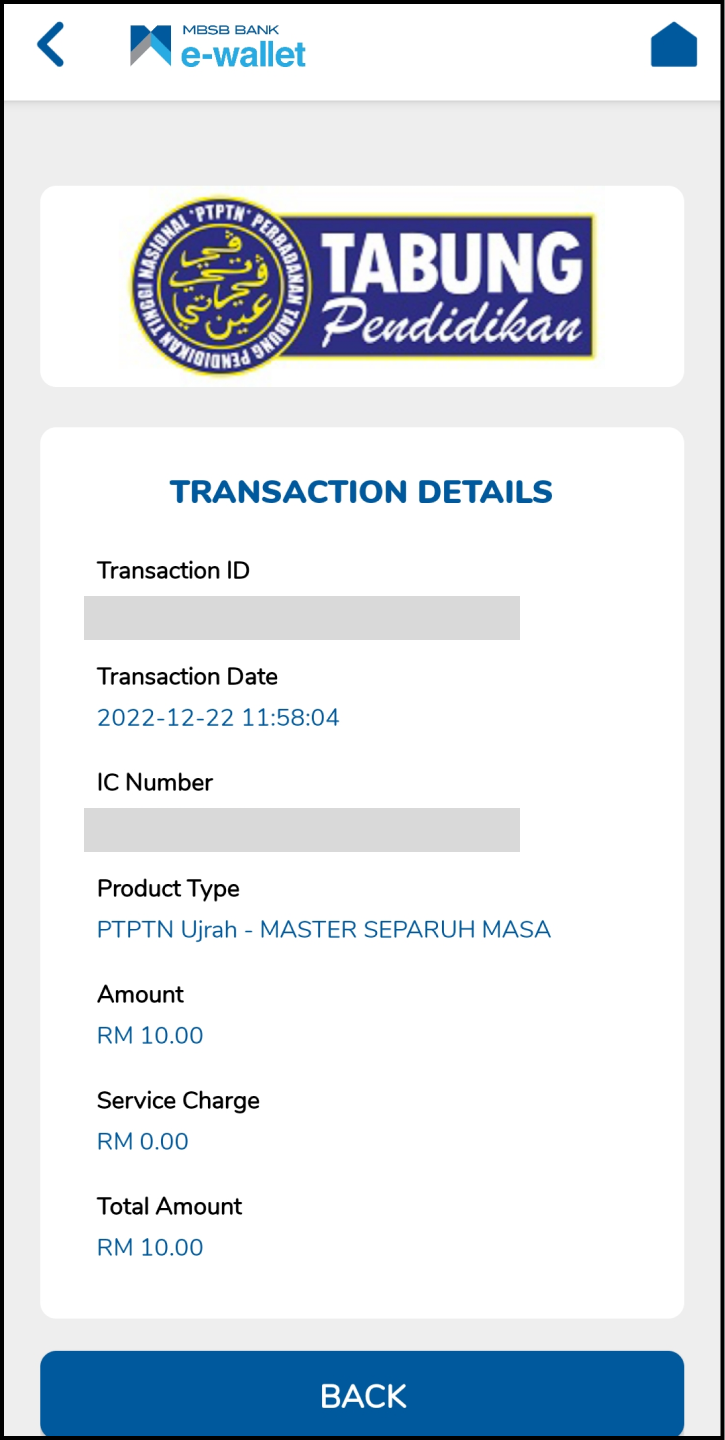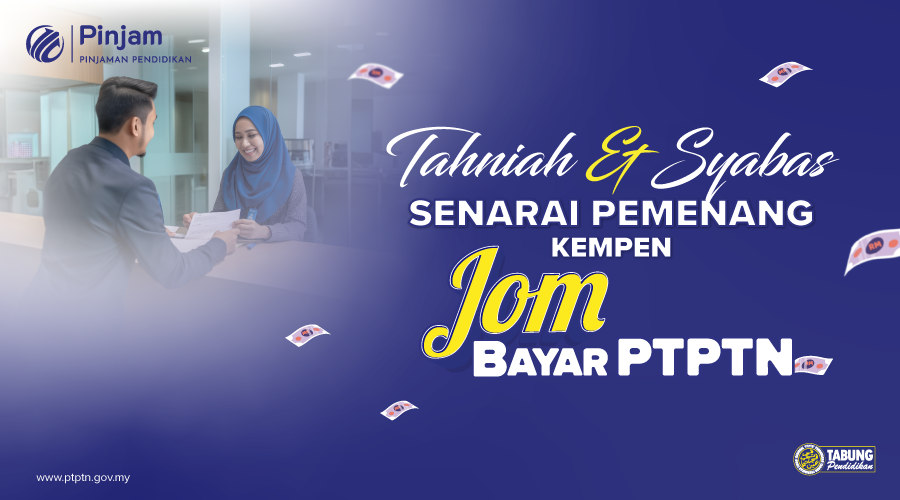It's a relief to complete your studies/ education. Right now is time for you to plan your finances to make PTPTN loan repayment. Payment can be made using a variety of channels including the MBSB Bank e-Wallet application.
Let us share 7 simple steps to make loan repayments through the MBSB Bank e-Wallet application.
Step 1:
Log in to the MBSB Bank e-wallet application and click Payment
Step 2:
Next, click PTPTN
Step 3:
After that, click Loan Repayment
Step 4:
Select the type of loan account and click for next action
Step 5 :
Enter the No. Identity Card and click the PROCEED button
Step 6 :
Enter the payment amount and transaction pin, then click SUBMIT
Step 7 :
The transaction record will be displayed after successful payment
Completed.
Thank you and congratulations for successfully repaying the PTPTN loan through the MBSB channel. Repayment of your loan is essential to secure the future of education for the next generation.
Contact Us
For any further inquiries, contact us at :
Careline : 03-21933000
Marketing Executive here